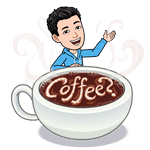Compare Declarative Frameworks
Frequently Asked Questions About Flutter vs React vs SwiftUI
Which is better for beginners, Flutter or React or SwiftUI?
Let's analyze the learning curve and requirements for each framework in 2026:
React (4/5)
React's component-based architecture and extensive ecosystem make it accessible for beginners. While concepts like hooks and virtual DOM require time to master, the large community and abundance of learning resources help overcome challenges. TypeScript adoption adds type safety but increases the initial learning curve.
Learning Path:
- Learn modern JavaScript/TypeScript
- Understand React components and JSX
- Master hooks and state management
- Learn component lifecycle and effects
- Practice React patterns and best practices
Key Prerequisites:
- JavaScript/TypeScript
- HTML/CSS
- npm/yarn
Time to Productivity: 2-3 months for web developers, 3-4 months for beginners
SwiftUI (4/5)
SwiftUI offers an intuitive approach for iOS development with excellent documentation and powerful preview features. While it requires understanding Swift and iOS concepts, its declarative syntax and strong type system help catch errors early and make the development process more predictable.
Learning Path:
- Master Swift basics (especially protocols and property wrappers)
- Understand iOS app architecture
- Learn SwiftUI view hierarchy and data flow
- Practice with property wrappers and state management
- Explore SwiftUI's animation system
Key Prerequisites:
- Swift
- iOS development concepts
- Xcode
Time to Productivity: 2-3 months for iOS developers, 4-5 months for beginners
Flutter (3/5)
Flutter requires learning Dart, which may be unfamiliar to many developers. However, its comprehensive documentation, hot reload feature, and widget-based architecture make the learning process systematic. The consistent behavior across platforms reduces platform-specific complexity.
Learning Path:
- Learn Dart programming language
- Understand Flutter widget system
- Master state management approaches
- Learn platform integration techniques
- Practice responsive design patterns
Key Prerequisites:
- Dart
- Basic programming concepts
- Mobile UI principles
Time to Productivity: 3-4 months for mobile developers, 4-6 months for beginners
Recommendation
Based on the analysis, React offers the most approachable learning curve. However, your choice should depend on:
- Your existing programming background (Dart, JavaScript/TypeScript, Swift)
- Target platform requirements (Cross-platform, Cross-platform, iOS)
- Available learning time (2-3 months for web developers, 3-4 months for beginners for React)
- Long-term career goals in mobile/web development
How does the performance of Flutter compare to React in real-world applications?
Let's analyze the real-world performance characteristics of Flutter and React based on benchmarks and practical experience:
Flutter Performance Profile
Strengths
-
✓ Custom rendering engine
Skia rendering engine provides consistent performance across platforms without relying on native components.
-
✓ Widget tree optimization
Efficient widget rebuilding system that minimizes the impact of UI updates.
-
✓ JIT/AOT compilation
Supports both Just-in-Time compilation for development and Ahead-of-Time compilation for release builds.
Areas for Optimization
-
! Initial app size
Larger app size due to bundled runtime and engine components.
-
! Complex screen jank
Can experience frame drops on screens with complex animations or heavy computation.
React Performance Profile
Strengths
-
✓ Virtual DOM optimization
Efficient diffing algorithm minimizes actual DOM updates, improving performance.
-
✓ Code splitting
Built-in support for code splitting and lazy loading of components.
-
✓ Concurrent rendering
React 18's concurrent features allow for prioritized rendering and better user experience.
Areas for Optimization
-
! DOM operations overhead
Multiple DOM operations can still impact performance in complex applications.
-
! Bundle size concerns
Large dependency trees can lead to significant bundle sizes.
Performance Optimization Tips
Flutter
- Use const constructors for static widgets
- Implement proper keys in lists for efficient updates
- Leverage Flutter's built-in performance overlay
- Profile with DevTools to identify performance bottlenecks
React
- Implement React.memo() for expensive computations
- Use useMemo and useCallback hooks appropriately
- Leverage Code Splitting with React.lazy()
- Profile with React DevTools and Lighthouse
What are the key architectural differences between Flutter and React and SwiftUI?
Here are the key differences between Flutter and React and SwiftUI:
| Feature | Flutter | React | SwiftUI |
|---|---|---|---|
| Paradigm | Declarative UI toolkit with a widget-based approach | Declarative UI library with a component-based approach | Declarative UI framework with a protocol-oriented approach |
| Target Platform | Cross-platform (iOS, Android, web, desktop) | Web (with React Native for mobile) | Apple platforms (iOS, macOS, watchOS, tvOS) |
| Language | Dart | JavaScript/TypeScript | Swift |
| Component Model | Widget classes (stateless and stateful) | Function components with hooks or class components | View protocol conforming structs |
| State Management | StatefulWidget with setState, or state management packages | useState, useReducer, and third-party solutions like Redux | Property wrappers (@State, @Binding, @ObservedObject) |
| Ecosystem | Google-backed with a growing ecosystem of packages | Vast ecosystem with many libraries and tools | Tightly integrated with Apple's development ecosystem |
The choice between these frameworks often depends on your target platform, existing expertise, and specific project requirements. Flutter and React and SwiftUI each have their strengths in different contexts.
What are the job market trends for Flutter vs React vs SwiftUI in 2026?
If you're considering a career move in 2026, here's how these frameworks compare in terms of job prospects:
Flutter
- Current Demand: High demand for cross-platform development skills
- Growth Trajectory: One of the fastest-growing mobile frameworks
- Notable Companies: Google, Alibaba, BMW, eBay
React
- Current Demand: Very high demand across web, mobile (React Native), and desktop
- Growth Trajectory: Mature but still growing with continuous innovation
- Notable Companies: Meta, Netflix, Airbnb, Dropbox
SwiftUI
- Current Demand: Increasing as iOS apps adopt the newer framework
- Growth Trajectory: Steady growth as Apple continues to enhance capabilities
- Notable Companies: Apple, Uber, Lyft, Airbnb
Flutter offers the advantage of cross-platform skills, while native frameworks like SwiftUI may provide deeper platform integration. Many companies value developers who can work in both worlds.
Can Flutter and React and SwiftUI be used together in the same project?
Understanding how Flutter and React and SwiftUI can work together:
Flutter + React
Flutter and React/React Native are separate frameworks. While both can be used in the same project (e.g., Flutter for one feature, React Native for another), this is uncommon and complex.
Flutter + SwiftUI
Flutter can use SwiftUI functionality through platform channels, allowing Flutter apps to access native iOS capabilities.
React + SwiftUI
React Native can integrate with SwiftUI through native modules, allowing you to use SwiftUI components within a React Native iOS app.
Using multiple frameworks: While it's technically possible to use Flutter, React, SwiftUI in a single project ecosystem, this adds complexity. It's generally better to choose the right tool for each platform and maintain consistency within that platform.
Web + Mobile Strategy: A common approach is to use React for your web application, while using Flutter or SwiftUI for mobile apps. You can share business logic and API calls between them, but the UI layer would be implemented separately for each platform.
Is Flutter better than SwiftUI for app development?
The choice between Flutter and SwiftUI depends on your project requirements:
| Aspect | Flutter | SwiftUI |
|---|---|---|
| Platform Support | iOS, Android, Web, Windows, macOS, Linux | iOS, macOS, watchOS, tvOS |
| Native Integration | Good via platform channels, but not direct | Excellent native platform integration |
| Performance | Very good with custom rendering engine | Excellent on target platform |
| Development Speed | Fast with hot reload and single codebase | Fast for its target platform |
| UI Consistency | Same UI across all platforms | Platform-specific UI with native feel |
Choose Flutter if:
- You need to support multiple platforms with one codebase
- UI consistency across platforms is more important than native platform feel
- You want to reduce development and maintenance costs
- Your team can focus on learning one technology stack (Dart)
Choose SwiftUI if:
- You're only targeting Apple platforms
- Deep platform integration is critical for your app
- You want the most native feel and performance
- Your team already has expertise in Swift
Many companies use both approaches: Flutter for cross-platform features and SwiftUI for platform-specific features that require deeper integration.
Why does Flutter use Dart instead of a more common language?
Flutter's choice of Dart as its programming language offers several technical advantages:
- Just-in-Time (JIT) compilation during development enables hot reload, allowing for quick iteration
- Ahead-of-Time (AOT) compilation for releases creates high-performance native code
- Non-blocking asynchronous programming through async/await and Future objects
- Sound null safety helps eliminate null reference errors
- Fast garbage collection optimized for UI construction patterns
- Object-oriented with mixins for reusable code
While languages like JavaScript or Kotlin might have larger communities, Dart was specifically optimized for Flutter's needs in building reactive UIs and achieving native performance. Google has invested heavily in making Dart an excellent language for UI development.
Despite being less common, Dart is easy to learn for developers familiar with Java, JavaScript, or C#, with most developers becoming productive within a few weeks.